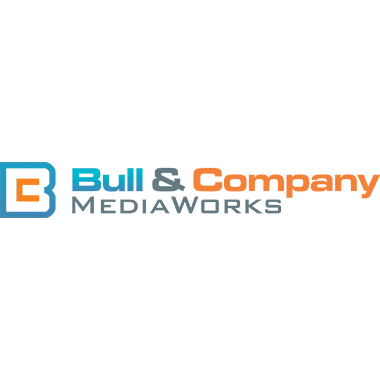Websites today are more complex than they used to be! In the old days, you know just 3-4 years ago in real time a bazillion years in Internet time, most sites were built in straight HTML. As such they had to be updated by someone that knew HTML or could wisely use a WYSIWYG (What You See Is What You Get) tool. A typical website these days could have any of the following: HTML, responsive coding, plugins (think apps similar to our smartphones but for a website), connections to social channels, ecommerce, connections to sales channels, calendars, customer user database, membership databases, etc. Add to it that the site is probably built on WordPress, Joomla, Drupal. As you can imagine it gets pretty complex pretty fast.
With the amount of technology that is on today’s sites they must be maintained and I don’t just mean the verbiage and pictures. You have to update whatever the site is built on; for instance as mentioned earlier WordPress, Joomla or Drupal. You have to also update plugins for that site. Here’s the catch though. When you update what a site is built on or the plugins it’s very possible that the update can break something or everything. We’ve seen it happen many times. Shoot even just last week our very own site went down due to an update.
What do you do in those instances? First and foremost DO NOT update anything if you don’t know what you’re doing! There could be customized code or simply an incompatibility issue with the update. Ask whomever built your site or takes care of your site if you should update it. Of course the other option is to ask them to take care of it for you. Second, ALWAYS make sure you have a backup of not just the website, but also the database. We install a backup program on all of the sites we build or take over for maintenance without question! Quite frankly we don’t ask for permission either as it’s best practice to protect the client and their website.
In summary, before you update your site, make sure you have a backup just in case that update takes a part or your entire website down!