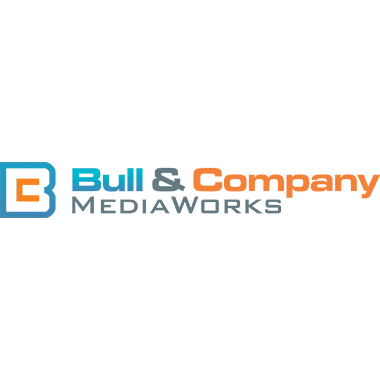Recently we wrote about backing up your site before you update WordPress, Joomla or Drupal plugins. Click here if you missed it. This week we’ll update you on actual updates.
You have to be VERY careful with WordPress, Joomla or Drupal updates. Before we get to far ahead. Let’s define the difference. WordPress, Joomla or Drupal are Content Management Systems (CMS). They are the core “operating system” of your website that makes it work. Everything else is build on the CMS. Think of it as Windows or Apple OS on your computer. You also have plugins. We describe these similar to an app on your smartphone and/or tablet. They are the “apps” you add to your site that can do a myriad of things. They can show a calendar, facebook status updates, registration for an event, again, a myriad of other things. Both the CMS and the plugins have updates that come out when the author makes an update.
Why should you care about these updates? Many times when a CMS or plugin update comes out it can increase the speed and stability of your website. What’s even more important in many of the CMS updates is security. Some pickle-head out there will find a security hole and try to exploit it which will usually make your site more hack-friendly. You obviously don’t want that. Hopefully the author of the CMS or plugin will be aware of it before it happens and take action so that thousands, if not millions of sites won’t be compromised.
So you’re ready to update right? HOLD ON a minute before you update your site. First and foremost before you update it, make sure you have a backup as mentioned in last week’s post. Next, know what you’re updating and if you should update it. Don’t know what it is, don’t update it! Furthermore, many times, but not always, there is custom code that was used to create your site. If there is, an update could break it. If you don’t know, ask the person/company that developed it if you should do the update. If they’re not available, get someone to help (like Bull & Company for example. We know them and know that they do great work! Sorry blatant plug there. ). If you feel the site will be fine and you know how to restore the backup if all hell breaks loose, go for it.
In summary, before you update the CMS or a plugin make sure you have a backup. Then proceed with the update(s) OR get a professional to update your site for you. If we built the site for you, we include these updates in your monthly fee so that you don’t have to worry about them.